1. You can click on individual posts, and click on the "Tweet this" link at the bottom of each post.
{Click on the individual post.}

{Scroll to the bottom of the post and look for the Tweet This link.}
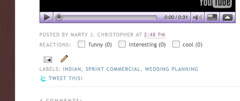
{Click on the Tweet This link and it will take you to your own Twitter page.}
{Click on the link, and go through the same process listed above.}
Finally, you can also follow me on twitter, and read my latest tweets. You can find these on the right hand side of the blog, under the Tweet This that appears under the About Me section. The newest tweets appear on top, and the Follow Me on Twitter link appears below.

I tried to find as many people from my blogroll as possible, but if I didn't find you, find me. Does anyone else Twitter?? If so, give me some good tips in the comment section!
Tweet, tweet.
Finally, you can also follow me on twitter, and read my latest tweets. You can find these on the right hand side of the blog, under the Tweet This that appears under the About Me section. The newest tweets appear on top, and the Follow Me on Twitter link appears below.
{Follow me on Twitter.}

I tried to find as many people from my blogroll as possible, but if I didn't find you, find me. Does anyone else Twitter?? If so, give me some good tips in the comment section!
Tweet, tweet.



No comments:
Post a Comment